Automate refactoring with jscodeshift
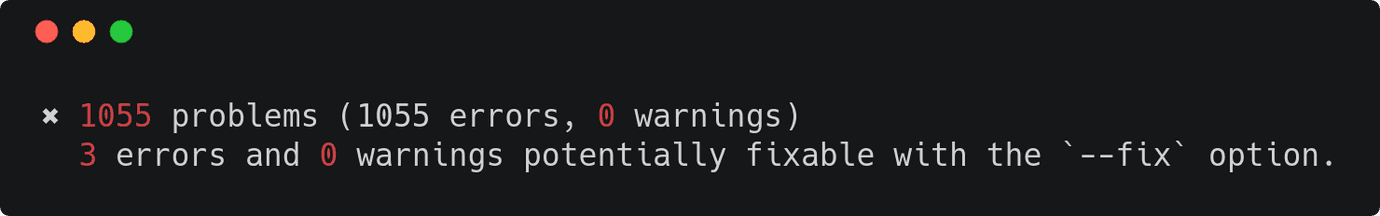
Refactoring is an integral aspect of development. Numerous tools exist to assist with it. From basic functions like find-and-replace, and regular expression replacements to more complex refactoring tools available in most IDEs.
I was recently tasked with preparing a large, rather messy code base for a non-trivial eslint, and eslint-config-airbnb upgrade; their versions having not been touched in over a year. Imagine to my horror when I saw 1000 new un--fixable linter errors surfaced due to the new, stricter rules. Regular expressions wouldn’t be able to fix all the issues. Doing this by hand could day several days.
✖ 1055 problems (1055 errors, 0 warnings)
I wondered if there was a way to automate as much of this refactoring as possible.
After a bit of searching, I discovered jscodeshift. jscodeshift leverages recast, a node package which converts Javascript into an Abstract Syntax Tree (AST), allows you to perform manipulation of the AST and then convert the modified AST back into code.
Abstract Syntax Trees
ASTs are an intermediary compilation or interpretation step to convert code into a more concise machine-readable format. ASTs are used by languages like Python and Javascript as a intermediary compilation or transpilation step. eslint and babel both use an AST representation of the code.
Some useful tools for examining ASTs are:
- Javascript:
- Python:
A basic codemod
Here is a look at a basic jscodemod transform that removes all debugger statements:
/*** remove-debugger.js* Removes all debugger statements*/module.exports = (file, api) => {const j = api.jscodeshift;return j(file.source).find(j.DebuggerStatement).remove().toSource();};
First, the transform converts the source into its AST representation through j(file.source). The helper function .find() is utilised to find all AST tree nodes that contain a DebuggerStatement. The results of the .find() are chained with a .remove() to remove those nodes from the AST. Finally, the .toSource() function is called to return the results of the transformation.
Note that the object returned from j(file.source) is a mutable object, and not immutable. The function chain returns the modified version of itself. This is a different behaviour than the more recent paradigm shift to functional programming in Javascript.
Example
const foo = 'Hello';debugger;const bar = 'World';const baz = (a, b, c) => {console.log('Easy as 1, 2, 3');debugger;};baz();
To run the transformation, simply run the command
$ jscodeshift -t remove-debugger.js my-file.js
After:
const foo = 'Hello';const bar = 'World';const baz = (a, b, c) => {console.log('Easy as 1, 2, 3');};baz();
Refining the results from .find()
Second parameter of .find()
To further refine the results from a .find() query, the second parameter of .find() can be used. The second parameter is an optional partial AST tree match. Here is a small example to update references from react-addons-test-utils to react-dom/test-utils, per the React 15 to 16 migration docs.
// Use the second parameter of .find()return j(file.source).find(j.ImportDeclaration, {source: {value: 'react-addons-test-utils',},}).forEach((path) => {path.value.source.value = 'react-dom/test-utils';}).toSource();
Functional filtering through .filter()
For more advanced filtering, the .filter() function can be chained after the .find(). It works identically to other functional callbacks, like Array.filter(). Here is the same refactoring step, written with filter().
// Using .filter()return j(file.source).find(j.ImportDeclaration).filter((path) => path.value.source.value === 'react-addons-test-utils').forEach((path) => {path.value.source.value = 'react-dom/test-utils';}).toSource();
Modifying or replacing code
As mentioned before: The AST tree produced by jscodeshift is mutable. In the two examples above, .forEach() is used to iterate over all the import statements, and modify their source. There are other self-explanatory helper functions, including:
replaceWith()insertBefore()insertAfter()
Shoving any old object in to the tree will most likely have recast throw errors when it tries to convert the tree back to code. recast expects a rigid structure of objects. Instead of having to memorise the full structure of each AST node, Node Builders can be used instead.
Node builders
Luckily jscodeshift has helper methods to build new nodes. The documentation for these nodes doesn’t exist directly, but the AST Types repository has a full list of definitions with parameters to explore. To create a new node, use the camelCase() of the node name, as opposed to the PascalCase version used for finding and filtering.
/*** static-func-to-static-property.js* Converts all `static get funcName()`* to `static funcName = {}`*/const isStaticGet = (path) => path.node.static && path.node.kind === 'get';const staticClassProperty = (path) => {return j.classProperty(j.identifier(path.node.key.name),path.node.value.body.body[0].argument,null,true);};return j(file.source).find(j.MethodDefinition).filter(isStaticGet).replaceWith(staticClassProperty).toSource();
Testing
jscodemod has some built-in unit testing helpers, as documented in the readme, which significantly cuts down on the amount of code required to spin up unit tests.
Would you like to know more?
The jscodeshift readme file is the place to learn more about jscodeshift and recast. There is a section on prexisting codemods which is an excellent starting place to learn more about rolling your own codemods.
I’ve also created a basic repo with examples used in this post, available on my github - these aren’t quite fully baked, and require more testing and handling special cases; but are intended as a place to get more familiar with the jscodeshift API.
Back to the upgrade task
Going back to the eslint errors from original project. Here is a count of the error types, aggregated by eslint-stats:
react/destructuring-assignment: 746react/sort-comp: 106max-len: 51react/forbid-prop-types: 42react/no-access-state-in-setstate: 26import/named: 4react/button-has-type: 4react/jsx-closing-tag-location: 3import/no-cycle: 2react/no-deprecated: 2react/no-this-in-sfc: 1✖ 987 problems (987 errors, 0 warnings)
Some observations:
react/destructuring-assignment- These can be tedious to fix and could be a source of regression errors. A codemod is perfect to handle the trivial cases. Complex ones can be left to a human.
react/sort-comp- A codemod already exists in the react-codemod repo. It is slightly out-of-date, so I hacked in a few fixes.
static get propTypes()was used, rather than the recommendedstatic propTypes = {}. This is causing some of thereact/sort-comperrors. This could be fixed with a regex, but I created a codemod for it, because why not?
react/forbid-prop-types- Most of these are caused by defining
intl: PropTypes.object. A codemod can be used to addimport { intlShape } from 'react-intl';and swapping theintldefinition tointlShape.
- Most of these are caused by defining
First things first, converting all the static get propTypes(), etc. into their static propTypes = equivalents. As all files still violate react/sort-comp, the number of errors are still be the same.
✖ 987 problems (987 errors, 0 warnings)
Running the destructuring-assignment.js codemod. This won’t fix everything, but should get the majority of the issues.
✖ 301 problems (301 errors, 0 warnings)
680 less eslint errors. I’m feeling happier already! Next, I ran sort-comp.js from react-codemod.
✖ 210 problems (210 errors, 0 warnings)
Finally, I ran the a codemod to convert those bad intl: PropTypes.object definitions into intl: intlShape.
✖ 160 problems (160 errors, 0 warnings)
Not bad! Although it took a fair amount of effort to learn jscodeshift (and I’m still stumbling through it sometimes), it would have taken much, MUCH more effort to fix all these eslint errors by hand.